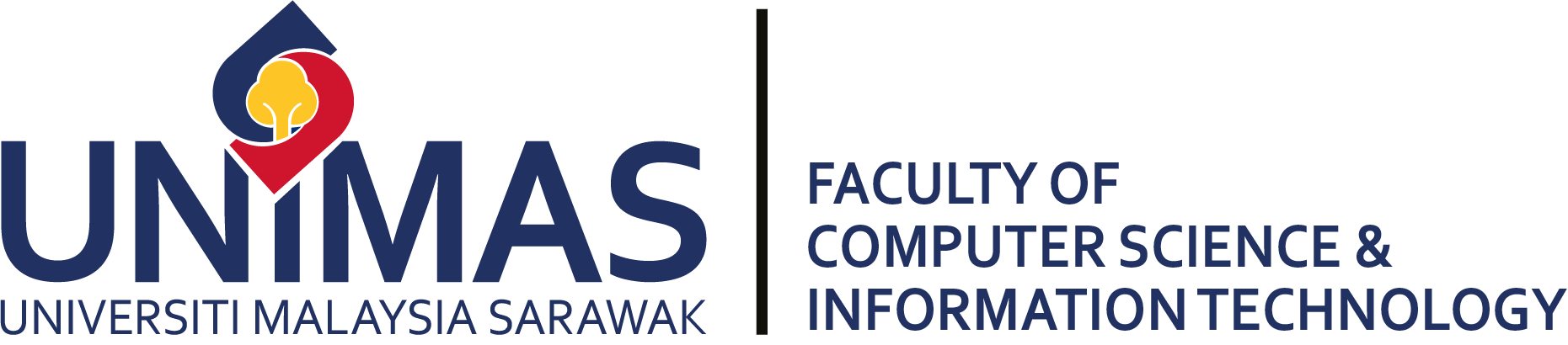Lifelong Learning


- TRIZ Level 1 Practitioner
- Data Visualisation Using Tableau
- Digital Marketing Certification for Entrepreneurs
- Basic R Programming
- Disease Modeling using R
- Quick and Easy Graphic Design Skills for Everyone
- The Formula to Create An Awesome and Dynamic Website: Using PHP & MySQL
- Intermediate MS Office 2019
- Microsoft Word: Basic and Intermediate Level
- Fundamentals of UI/UX Design for Websites
- Digital Graphic Design
- Introduction to Artificial Intelligence
- CyberSAFE: Cyber Security Awareness
- Project Management
- Introduction to IR 4.0
- Introduction to IoT Using Arduino
- Cloud Computing: Storing Data on Cloud
- Introduction to 3D Printing
- A Beginner Level for Blockchain Development
- Mobile App Development using App Inventor
- Data Analysis using Excel
- Cybersecurity
Innovation is often thought of as a black box, with trial and error methods still widely used . This workshops reveals a well kept secret, about the TRIZ toolkit, methodology and philosophy that makes systematic innovation possible for everyone. In consciously learning to overcome psychological inertia, our creative potential can be re-discovered. Participants will gain insights on how to repurpose solutions and patterns used across industries and a variety of application areas.
TRIZ is a catalytic program for employees to upgrade the problem solving and innovation skills to international certification standards.
- Discover the game-changer systematic innovation methodology
- Learn to define a problem, analyze current situation, identify possible causes, develop solutions, discuss ways to implement solutions, standardize the solution and monitor the progress.
- Gain in-depth knowledge into 4 techniques and impart the application aspect of the methodology.
- Become a Certified Level 1 TRIZ Practitioner*
* Certification in partnership with Malaysia TRIZ Innovation Association (MyTRIZ)
Methodology- Interactive Lectures
- Practical Problem Solving sessions
- Case Studies of real world problem scenarios
- Inventors/Designers/Creative Knowledge Workers
- Administrators of workplace innovation
- Educators
- Graduates
- Anyone pursuing innovation projects or Looking for Creative Solutions
-
Introduction to TRIZ methodology
- Structured Problem Solving Process
-
Function Analysis
-
Cause & Effects Chain Analysis
-
Trimming
-
Ideality
-
S-Curve analysis
-
Trends of Engineering Systems Evolution
-
39 System Parameters
-
40 Inventive Principles
-
Contradiction Matrix
GET IN TOUCH WITH US
Tableau is a data visualisation software that helps you to explore and visualise almost any data. You can learn to create your own visualisation to enhance understanding of your data. In this course, you will learn the basic concepts and functions of Tableau. You will learn to create visualizations and combining them in interactive dashboards.
Learning Outcomes
- Understanding basic concepts and functions of Tableau
- Create visualisations from data
- Produce interactive dashboards
Hands-on practical
Who should attend
This course is for anyone who works with data, regardless of whether you have technical or analytical backgrounds.This course is for anyone who works with data, regardless of whether you have technical or analytical backgrounds.
Program outline
Module 1. Tableau Overview
- What is Tableau?
- Explore Tableau Interface
- Worksheet Basics
- View Basics
- Dashboard Basics
- Story Basics
- Saving Workbook
Module 2. Connecting to Data Sources
- Data Sources
- Extract
- Data Source Filter
- Data Join
- Data Blending
Module 3. Transform Data
- Data Interpreter
- Splitting Fields
- Data Pivoting
- Crosstabs
- Filter and Merge Fields
Module 4. Creating Visualizations
- Bar chart
- Line chart
- Pie chart
- Map
- Scatter plot
- Other charts
Module 5. Creating Dashboards
- Creating effective dashboards
- Dashboard examples
GET IN TOUCH WITH US
Digital marketing is the strategy and processes of promoting products or brands through one or more forms of electronic media. Digital marketing is also often referred to as online marketing, internet marketing or web marketing. This include the use of web and social media such as Facebook and Instagram to promote and advertise the entrepreneur’s products and brands. The entrepreneur can experience brands as they interact with business websites and mobile apps typically through a combination of connected devices including smartphones, tablets, desktop computers, TVs and gaming devices.
The objectives of learning digital marketing are:
1. To gain knowledge in using web and social media to increase direct sales
2. To acquire skills by creating your own brand using web, Facebook and Instagram
3. To learn easy tips and trick to edit photo and video
Learning Outcomes
The expected outcomes from the workshop are the participants would be able:
- To explore further the usage of web and social media in marketing their products
- To create their own product brand by themselves using the web and social media platform
- To edit photo and video of their products based on their creativity
- Interactive lectures
- Theoretical workshop
- Hands-on tasks, demo and application
- Guided class discussions
- Traditional marketers/ sellers or marketing executives
- Beginner to Digital marketing
- Business owner
- Graduates
- Anyone in marketing and business
Module 1.0: Pengenalan Kepada Perniagaan & Dunia Digital
Module 2.0: Asas Laman Web
Module 3.0: Kaedah Meningkatkan Jualan Dengan Facebook
Module 4.0: Kaedah Meningkatkan Jualan Dengan Instagram
GET IN TOUCH WITH US
R is a programming language and software environment for statistical analysis, graphics representation and reporting. You can learn to create your own R program to be used for your teaching and research, data analysis and data visualization. In this course, you will understand the fundamental of R programing, as well as learn the function and packages in R. You will learn to conduct a statistical analysis and create visualization of the data.
1. Understand the fundamental concept of R programming
2. Use various packages in R for statistical analysis
- What is R
- Explore RStudio interface
- R as calculator
- Variables in R
- Data objects in R
- User define function in R
- Graph in R
- Packages in R
- Build R script
- Import data from various sources
- Data processing in R
- Data exploration in R
- Basic statistical data analysis in R
- Basic linear regression model in R
- Understanding time series data in R
- Multivariate analysis in R
GET IN TOUCH WITH US
The course will expose participants to the technique of compartmental modeling on disease transmissions, use of R programming language in solving disease problems, model calibration techniques on disease data and you are expected to complete a group project by the end of the course. Participants are given the chance to present their group research work. This is a great opportunity for the participants to discuss their research problem and deliberate ideas on how to solve it. The facilitators will assist in the formation of working groups in modelling a selected infectious disease transmission from the fundamental formulation of the model to the analysis of the solutions obtained.
- Introduction to Disease Models
- Introduction to Compartmental Modeling
- Formulation of Disease Model
- Solving and Simulate Disease Model
- Disease Model Analysis
- Disease Model Calibration
GET IN TOUCH WITH US
- Identify steps involved in design layout, basic graphic design principles, the element of design and colour theory.
- Apply basic graphic design guidelines using quick and easy software and online designing tools.
- Design various digital products such as posters and marketing materials.
- Hands-on design activity
- Group discussion
- Individual presentation
- Game-based learning
- Design prototype development
Program Outline
- Introduction to basic graphic design principles
- Typography and text design
- Quick mobile apps for graphic design tool
- Designing posters and cards
- Designing magazine and publication materials
- Designing logo and branding visuals
- Designing home-based product labels and stickers
- Designing graphic materials for social media
GET IN TOUCH WITH US
- wants to build a website that goes beyond the requirements of basic HTML and CSS
- wants to learn how to build a dynamic system that can handle data and interface with end users at the same time
- wants to learn how MySQL can function as a database solution
- Module 1:
Introduction to PHP - Module 2:
Manipulating MySQL Databases with PHP - Module 3:
Advanced PHP Functions - Module 4:
Build a Content Management System (CMS) - Module 5:
Real Life Projects and Software Tools
- 3 days
- Government Webmasters / IT officers
- Students / School leavers
- Lecturers
- Business / Corporate Webmasters
- IT Support Officers
- to name a few

Lead Trainer
Nurfauza binti Jali
jnurfauza@unimas.my
She is a senior lecturer at Faculty of Computer Science and Information Technology, UNIMAS. She received her MSc in Science Computer (Real-Time Software Engineering) from the Centre of Advanced Software Engineering (CASE), Universiti Teknologi Malaysia (UTM).
She is a certified PSMB trainer.

Trainer
Ts. Dr Suriati Khartini binti Jali
jskhartini@unimas.my
She is a senior lecturer at Faculty of Computer Science and Information Technology, UNIMAS. She received her BSc (Multimedia) (Hons) from Universiti Putra Malaysia (UPM). Later, pursued her studies at the University of Bristol and rewarded with a degree of MSc in Advanced Computing: Global and Multimedia Computing. She obtained her doctoral research degree (PhD in Computing) from the Serious Games Institute, Faculty of Engineering and Computing, Coventry University.
She is a certified PSMB trainer.
GET IN TOUCH WITH US
- operate Excel worksheet effectively
- create formulas appropriate in excel for automated computation
- representing data with visualization
- perform data analysis
- use form to systematically collect data
- create auto-complete forms
- create professional-look documents
- create template to standardize the document within organization
- automated document generation
- create effective presentation slides
- create template for organization presentation
- add animation to presentation
- create slides for off-line and on-line learning
- Module 1:
Basic Excel - Overview - Module 2:
Basic Excel - Workbook management - Module 3:
Basic Excel - Formula - Module 4:
Basic Excel - Useful financial functions - Module 5:
Intermediate Excel - Collect quality data with form - Module 6:
Intermediate Excel - Embedding Intelligent Controls with Condition controls - Module 7:
Intermediate Excel - Error checking - Module 8:
Intermediate Excel - Security - Module 9:
Intermediate Excel - Time and Dates - Module 10:
Advanced Excel - Data Analysis Principles - Module 11:
Advanced Excel - Pivot Chart - Module 12:
Advanced Excel - Dashboard - Module 13:
Advanced Excel - Analysing Data - Module 14:
Intermediate Word-Overview - Module 15:
Intermediate Word -Formatting documents - Module 16:
Intermediate Word -Reviewing - Module 17:
Intermediate Word -Creating forms - Module 18:
Intermediate Word Templates - Module 19:
Intermediate Word Protecting documents - Module 20:
Intermediate Powerpoint - Overview - Module 21:
Intermediate Powerpoint – Creating master slides - Module 22:
Intermediate Powerpoint - Infographic - Module 23:
Intermediate Powerpoint – Presenting online & Auomation
- 4 days / 28 hours
Trainer’s Profile

Associate Professor Dr. Bong Chih How is a trained profession and practiser in Artificial Intelligence (AI) and Data Mining. He has enormous experience in providing solution of AI and data mining to aid in organizational’ s decision making process. His expertise covers the whole streamline of data acquisition to automated data processing and data visualization using business intelligence. He has provided solutions to many private and public sectors. Dr. Bong is currently also working actively with local community in providing many of ICT solutions to step up their daily operations.
Dr. Bong is also a certified TTT. He has conducted many professional training sessions for communities and industries in adopting digital technologies in the organization.
GET IN TOUCH WITH US
- explain basic concepts of word processing
- sketch on a word document
- build word document
- Module 1:
Creating a Microsoft Word Document - Module 2:
Working with text - Module 3:
Layout and printing - Module 4:
Working with objects - Module 5:
Collaborating and reviewing - Module 6:
Doing more with Word
- 6 days
Trainer’s Profile

Jonathan Sidi
sjonathan@unimas.my
Senior Lecturer
Faculty of Computer Science and Information Technology
Universiti Malaysia Sarawak
GET IN TOUCH WITH US
- explain basic concepts of UI/UX design
- build the UI/UX components of a website using Adobe XD
- Module 1:
Introduction to UI/UX - Module 2:
Theories behind UI/UX Designs - Module 3:
Adobe XD
- 6 days
Working adults (qualification: minimum PMR / PT3)
Trainer’s Profile

Dr Irwandi Hipni bin Mohamad Hipiny
mhihipni@unimas.my
Senior Lecturer
Faculty of Computer Science and Information Technology
Universiti Malaysia Sarawak

Ts. Dr Hamimah Ujir
uhamimah@unimas.my
Senior Lecturer
Faculty of Computer Science and Information Technology
Universiti Malaysia Sarawak
GET IN TOUCH WITH US
After successfully completing this course, participants should be able to:
- explain graphic design concepts
- apply graphic design concepts
- demonstrate graphic design skills
- Module 1:
Introduction to graphic design principles - Module 2:
Typography and text design - Module 3:
Designing logo and branding visuals - Module 4:
Designing labels and stickers - Module 5:
Designing graphic materials and posters for social media - Module 6:
Design material prototype using design thinking - Module 7:
Graphic design project - Module 8:
Prototyping
- 6 days

Ts. Syahrul Nizam Junaini holds MSc in Electronic Imaging and Media Communications from the University of Bradford, UK. Previously was the Deputy Director (Learning Technology) at the Centre for Applied Learning and Multimedia (CALM), UNIMAS, he is currently a Senior Lecturer at the Faculty of Computer Science and Information Technology (FCSIT), UNIMAS. He is also the recipient of Teaching Award (Applied Science) at the prestigious National Academic Award (AAN 2017). In 2018, Malaysia Board of Technologists (MBOT) recognized him as a Professional Technologist (Ts.). He is a certified PSMB trainer, actively conducting various training programs for government and corporate sectors.
GET IN TOUCH WITH US
After successfully completing this course, participants should be able to:
- recognise systems with artificial intelligence
- differentiate the different intelligence in Artificial Intelligence
- apply AI techniques for given use cases
- Module 1:
Introduction to Artificial Intelligence - Module 2:
Problem Solving - Module 3:
Machine Learning (Part 1) - Module 4:
Machine Learning (Part 2)
- 6 days
Trainer’s Profile

Dr Mohammad bin Hossin
hmohammad@unimas.my
Senior Lecturer
Faculty of Computer Science and Information Technology
Universiti Malaysia Sarawak
GET IN TOUCH WITH US
After successfully completing this course, participants should be able to:
- explain the importance of cyber security
- identify potential cyber security threats
- follow best practices to counter Cyber Security threats
- Module 1:
Introduction to Digital Economy - Module 2:
Introduction to Cyber Security - Module 3:
Personal device security threats - Module 4:
Network and system security threats - Module 5:
Online platform security threats - Module 6:
Threat prevention via best practices
- 6 days
Trainer’s Profile

Assoc. Prof. Dr Tan Chong Eng
cetan@unimas.my
Dr Tan is an associate professor at the Faculty of Computer Science and Information Technology (FCSIT), UNIMAS and a senior member to the IEEE. He received his PhD from University of Cambridge, UK in 2004 and has more than 20 years of research experience in wireless network and broadband system. He is also certified for Logical Operations CyberSec First Responder.

Dr Lau Sei Ping
splau@unimas.my
Dr Lau is a Logical Operations certified CyberSec First Responder and a senior lecturer at Faculty of Computer Science & Information Technology (FCSIT), Universiti Malaysia Sarawak (UNIMAS). He received his Doctor of Philosophy (PhD) from University of Southampton, UK in 2016. As a recognition of his significant contributions in his profession, he was elevated with senior member of Institute of Electrical and Electronics Engineers (IEEE) in 2018.
GET IN TOUCH WITH US
After successfully completing this course, participants should be able to:
- relate the principles of project management
- explain the concept of project management methodologies and process
- demonstrate the skills of managing, conducting and presenting the project in a team
- Module 1:
Introduction to Project Management - Module 2:
Project planning - Module 3:
Project execution - Module 4:
Project monitoring and control - Module 5:
Project monitoring and control
- 6 days
Trainer’s Profile

Jennifer Fiona Wilfred Busu
wbjfiona@unimas.my
Lecturer
Faculty of Computer Science and Information Technology
Universiti Malaysia Sarawak
GET IN TOUCH WITH US
After successfully completing this module, participants should be able to:
- Explain the context of Industrial Revolution 4.0
- Describe the technologies applied in Industrial Revolution 4.0
- Apply the Industrial Revolution 4.0
- Module 1:
The history behind IR 4.0 - Module 2:
Design Principles - Module 3:
Impact of IR 4.0 - Module 4:
Technologies in IR 4.0 - Module 5:
IR 4.0 case studies
- 6 days
Trainer’s Profile

Ts. Ahmad Hadinata bin Fauzi
hadinata@unimas.my
Senior Lecturer
Faculty of Computer Science and Information Technology
Universiti Malaysia Sarawak
GET IN TOUCH WITH US
After successfully completing this course, participants should be able to:
- explain IoT basic concepts
- sketch IoT systems’ design
- build IoT prototypes
- Module 1:
Introduction to IoT - Module 2:
Introduction to Arduino - Module 3:
Designing IoT - Module 4:
Arduino Environment and Programming - Module 5:
IR 4.0 case studies - Module 6:
Basic Networking with Arduino WiFi Module - Module 7:
IoT Project Prototyping
- 6 days
- Working adults (qualification: minimum PMR / PT3)
- Form 3-5 secondary school students
Trainer’s Profile

Seleviawati Tarmizi
swati@unimas.my
Senior Lecturer
Faculty of Computer Science and Information Technology
Universiti Malaysia Sarawak
GET IN TOUCH WITH US
This course introduces cloud computing and cloud storage fundamentals. The focus is on using several popular cloud storage applications/services for daily tasks. It covers the theory and the practical side of using and managing cloud storage.
After successfully completing this course, participants should be able to:- explain Cloud Computing and Cloud Storage fundamentals
- show ability to use and manage cloud storage
- Module 1:
Introduction to Cloud Computing - Module 2:
Introduction to Cloud Storage - Module 3:
Google Drive - Module 4:
Dropbox - Module 5:
Microsoft OneDrive
- 6 days
Trainer’s Profile

Ts. Dr. Mohamad Imran bin Bandan
bmimran@unimas.my
Senior Lecturer
Faculty of Computer Science and Information Technology
Universiti Malaysia Sarawak
GET IN TOUCH WITH US
This course covers the fundamental knowledge of 3D printers. The course also exposes participants to the components of a 3D printer and the software that operates the machine. This course also teaches participants to create 3D models and print using a 3D printer.
After successfully completing this course, participants should be able to:- explain the context of 3D printers
- differentiate the different components in a 3D printer and its’ usage
- construct a 3D model using 3D modelling software
- Module 1:
Introduction to 3D printers - Module 2:
3D printer components - Module 3:
3D modelling for printing
- 6 days
- Working adults (qualification: minimum PMR / PT3)
- Form 3-5 secondary school students
Trainer’s Profile

Dr Lau Sei Ping
splau@unimas.my
GET IN TOUCH WITH US
In this course, participants will learn the underlying philosophy of blockchain technology and the opportunities it opens as well as the risks. In addition, the participants explore new ways to design and assess innovative blockchain-driven business models. For a good understanding, the participant also learns how technology works.
After successfully completing this course, participants should be able to:- explain blockchain basic concepts
- explain blockchain development
- practice blockchain development
- Module 1:
Basic concept of blockchain - Module 2:
Blockchain for business application - Module 3:
Smart contract - Module 4:
Ethereum setup - Module 5:
Solidify programming language - Module 6:
Blockchain development by example
- 6 days
Trainer’s Profile

Dr Cheah Wai Shiang
wscheah@unimas.my
Senior Lecturer
Faculty of Computer Science and Information Technology
Universiti Malaysia Sarawak
GET IN TOUCH WITH US
This course introduces App Inventor and the basics of app building. It covers how to design the user interface for an app, how to code the blocks that specify the app’s interactive behaviour and responds to events and about conditional blocks that allow an app to make decisions.
After successfully completing this course, participants should be able to:- explain the basics of app building
- sketch app interface and behaviour
- develop mobile apps
- Module 1:
Introduction to mobile app development - Module 2:
Building drawing and animated games - Module 3:
Building texting and location-aware apps - Module 4:
Build quizzes and informational apps - Module 5:
Define procedures to create new blocks - Module 6:
Build apps with user-generated data
- 6 days
- Working adults (qualification: minimum PMR / PT3)
- Form 3-5 secondary school students

Eaqerzilla Phang
eqzla@unimas.my
Senior Lecturer
Faculty of Computer Science and Information Technology
Universiti Malaysia Sarawak
GET IN TOUCH WITH US
The ability to analyse data is a powerful skill that helps you make better decisions. Microsoft Excel is one of the top tools for data analysis and the built-in pivot tables are arguably the most popular analytic tool in the market. In this course, participant will learn how to perform data analysis using Excel’s powerful hidden features. Participant will see the power of Excel pivots in action and their ability to summarize data in flexible ways, enabling quick exploration of data and producing valuable insights from the accumulated data.
After successfully completing this course, participants should be able to:- understand the fundamental principle of data analysis
- perform simple data analysis using table, filter, and aggregation
- create interactive charts with pivot chart
- Module 1:
The principles of data analysis - Module 2:
Fast paced data analysis using table, advanced filtering, total and subtotal - Module 3:
Visualize data using pivot chart: data visualization with Histogram, Pie, bar and other charts
- 6 days
Trainer’s Profile

Associate Professor Dr Bong Chih How
chbong@unimas.my
Senior Lecturer
Faculty of Computer Science and Information Technology
Universiti Malaysia Sarawak
GET IN TOUCH WITH US
This course introduces the various threats of cyber security in daily living and workplace. It covers the fundamental knowledge of identifying common cyber security threats and the best practices to prevent them. The knowledge of security risk assessment at the workplace will also be covered.
After successfully completing this course, participants should be able to:- explain the importance of cyber security
- identify potential cyber security threats
- follow good security risk assessment at workplace
- Module 1:
Introduction to Digital Economy - Module 2:
Introduction to Cyber Security - Module 3:
Personal device security threats - Module 4:
Network and system security threats - Module 5:
Online platform security threats - Module 6:
Security risk assessment at workplace
- 6 days
Trainer’s Profile

Assoc. Prof. Dr Tan Chong Eng
cetan@unimas.my
Dr Tan is an associate professor at the Faculty of Computer Science and Information Technology (FCSIT), UNIMAS and a senior member to the IEEE. He received his PhD from University of Cambridge, UK in 2004 and has more than 20 years of research experience in wireless network and broadband system. He is also certified for Logical Operations CyberSec First Responder.

Dr Lau Sei Ping
splau@unimas.my
Dr Lau is a Logical Operations certified CyberSec First Responder and a senior lecturer at Faculty of Computer Science & Information Technology (FCSIT), Universiti Malaysia Sarawak (UNIMAS). He received his Doctor of Philosophy (PhD) from University of Southampton, UK in 2016. As a recognition of his significant contributions in his profession, he was elevated with senior member of Institute of Electrical and Electronics Engineers (IEEE) in 2018.